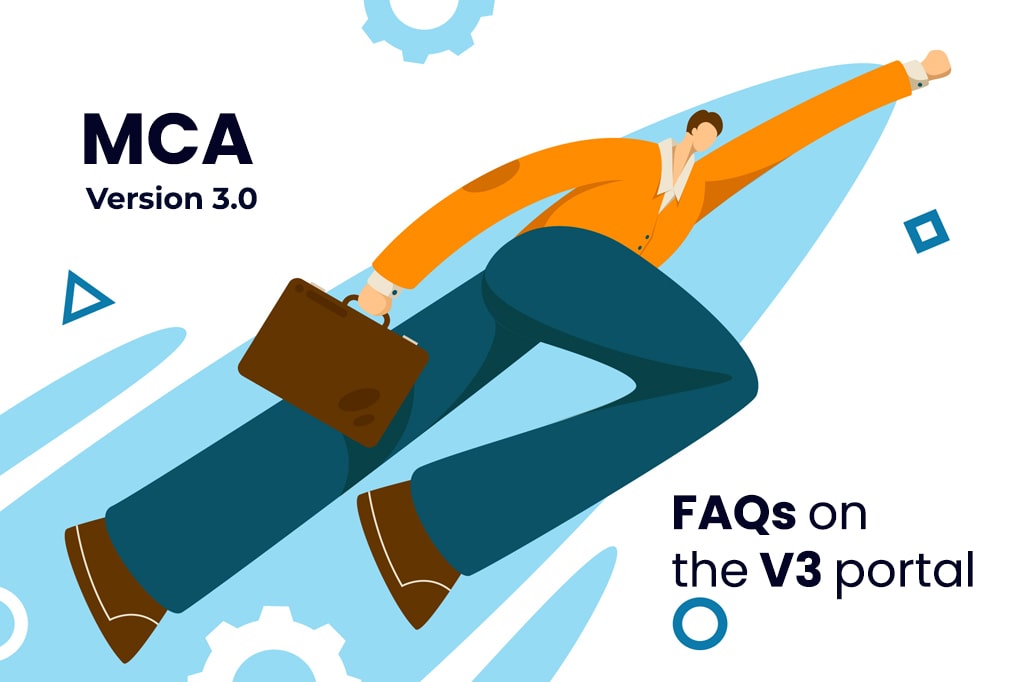The Ministry of Corporate Affairs (MCA) is primarily concerned with the administration of the Companies Act 2013, the Companies Act 1956, the LLP Act, 2008 & other allied laws, rules & regulations formulated there under, primarily for regulating the functioning of the corporate sector under law.
MCA periodically proposes pertinent modifications and advancements to ensure the smooth operation and administration of the organization. So far, many changes have taken place in the MCA portal for the functioning of various registrations and filings. The MCA was providing facility of setting up business in India, Company Registrations along with other numerous Company/LLP forms filings through V2 version of MCA. However, various amendments were made by the Ministry from time to time to bring out a convenient mode of access for its stakeholders.
Earlier, Version 2 of the MCA portal was used to file various forms relating to companies and LLPs. However, LLP Services discontinued on the V2 Portal and relocated to the V3 Portal on 08th March 2022. Initially only the LLP e-filing services and Nine Forms related to company filings were upgraded and migrated to the MCA V3 portal, and all the other forms/ services relating to company registration, other company filings and miscellaneous services were continued to exist/be filed at the MCA V2 portal, however the MCA on 23rd January 2022 has launched another lot of 46 Forms related to company filings along with the Incorporation Forms.
MCA has enriched the user experience by introducing a responsive web design, effective categorization of content and e-consultation. MCA21 V3 has integrated the data to facilitate pre-population and auto-population through Artificial Intelligence-Machine Learning. The use of AI-ML has fortified the compliance with its analytical abilities, auto pilot surveillance and compliance management system (“CMS”). CMS aids MCA in detecting the non-compliant companies/ LLPs, issuing e-notices to such companies/ LLPs and generating alerts for internal users of MCA.
MCA had proposed to launch the MCA21 V3 in phases instead making it a one-shot exercise so that there is no disruption in the regulatory compliances. Firstly MCA included the website redesigning, updation of e-book module, introduction of e-consultation platform and e-mail services. Next Phase consisted of migration of the LLP module to MCA21 V3 wherein the e-forms pertaining to the LLPs were made web-based, introduction of CMS, Official Liquidator module, reports and dashboard.
The part 1 of phase 2 was rolled out on 08th March 2022. 9 web-based forms related to the company module were launched wherein web-based forms related to deposit, charges and director KYC were rolled out. The part 2 of phase 3 is rolled out on 23rd January 2023.
The rolled-out phases of MCA21 V3 have strengthened the compliance management and seamlessly integrated the data exchange with other regulators and facilitated the users by providing them with a responsive platform.
KEY ENHANCEMENTS IN V3 PORTAL
- All the forms updated in the V3 portal are purely web based forms ie; In the V2 Portal, the forms relating to company formation procedure and other filings are required to be filled and then uploaded in the Portal after affixing the DSC, while in V3, the forms are to be filled online. This updated version of V3 enables the users’ convenience, including the ability to save a half-filled form and file it later.
- Further, there is a personalized “My Application” feature in the V3 Portal, which allows the User not only to view all the forms filed by them till date but also the status of the forms such as pending for Resubmission, DSC upload, Pay fees, under Processing, etc., as against the V2 Portal where My Workspace is being provided, which consists of a list of notices and circulars from MCA issued from time to time.
- Auto Pre-filling of common fields across forms, ensuring data consistency and effort reduction.
- Form fields optimization by removal of duplicate/redundant fields.
- Minimization of attachments by introducing fields/declaration in the form of digital attachments.
- Addition of field level validations, thereby minimizing errors at the time of filing.
- Maximum size of Individual attachments increased to 2MB and Overall size increased to 10MB.
USER REGISTRATION & LOGIN-HIGHLIGHTS
1: Simplified Username & Registration Process
* PAN Number Validation
* Register using Email id or CIN/LLPIN/FCRN as username
2: Streamlined Authorization/ Suspension Process
* Right to authorize Manager/Secretary/Officer in default/Authorized Representative to access
* FO service (on behalf of the company/LLP).
3: Refined User types, Roles and Groups
* Stakeholders under different roles have an option to get them registered under appropriate roles.
4: Email ID & Mobile OTP Validation
* A One-time OTP validation during registration is mandatory for registration as either Registered/ Business User.
5: Easy User ID and password recovery
* Two-step easy user ID & Password recovery through PAN & Hint question Validation.
6: Additional Security Checks
* An OTP validation is mandatorily required for each login in case of login from a different device
* Session expiry after 5 minutes of inactivity
REGISTERED USER & BUSINESS USER
- Registered users comprise of any Individuals.
- Business Users can be any of the following:
- Company/LLP
- Director/ Designated Partner
- Manager/ Secretary/ Authorized Representative
- Officer in Default
- Professional Staff Member
- Professional
Can a Registered User upgrade to a Business User?
Yes, a Registered User can upgrade itself to a Business User; one must not create new login credentials as a Business user. To upgrade the account, the following needs to be done.
Registered users can also upgrade in V2 to Business User in V3 by following steps:
- First, Sign in to the Portal.
- Visit the User Profile Page, Click on Update.
- Next, click on Add Role and Select Business User Role and then select the appropriate options.